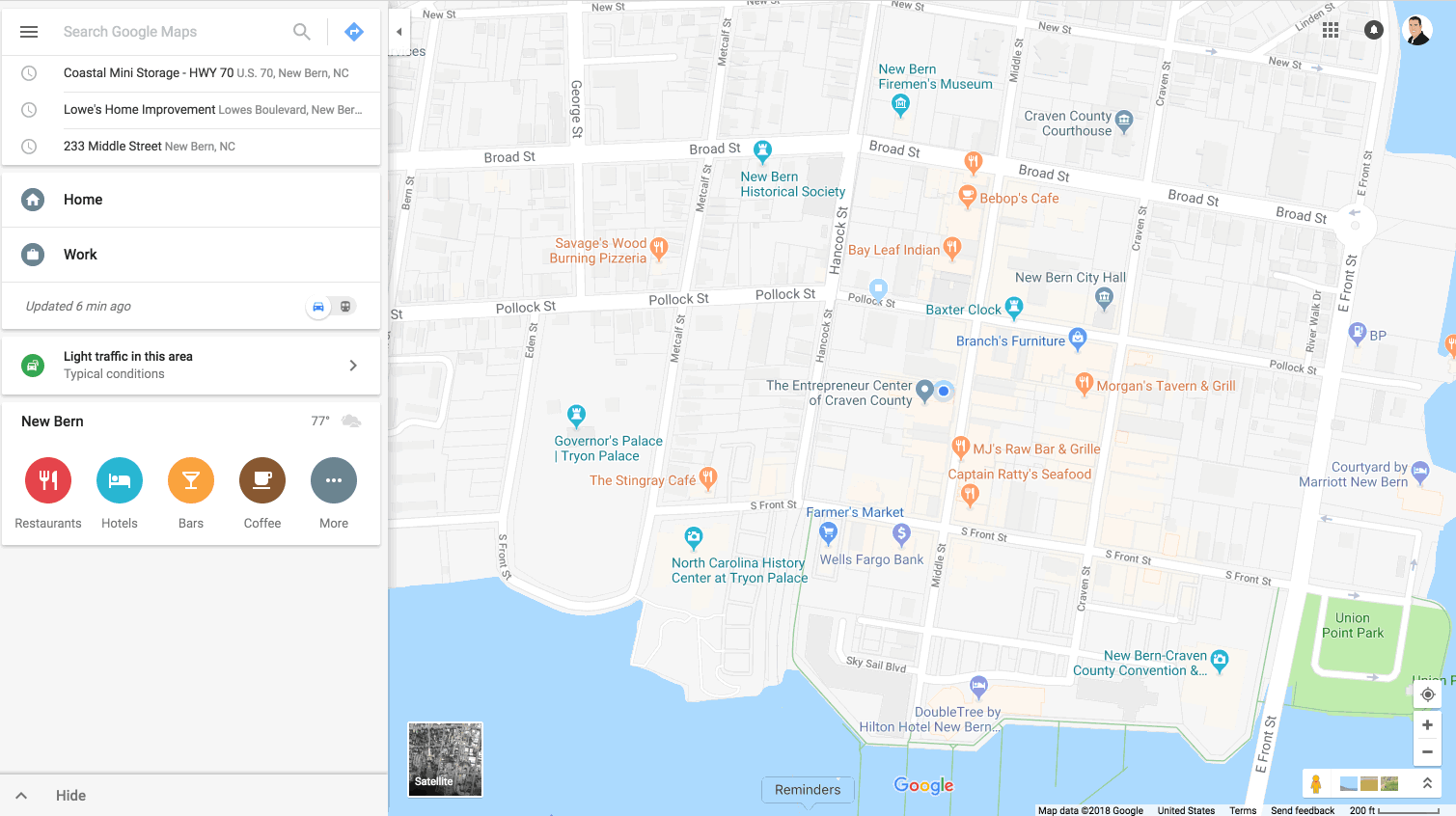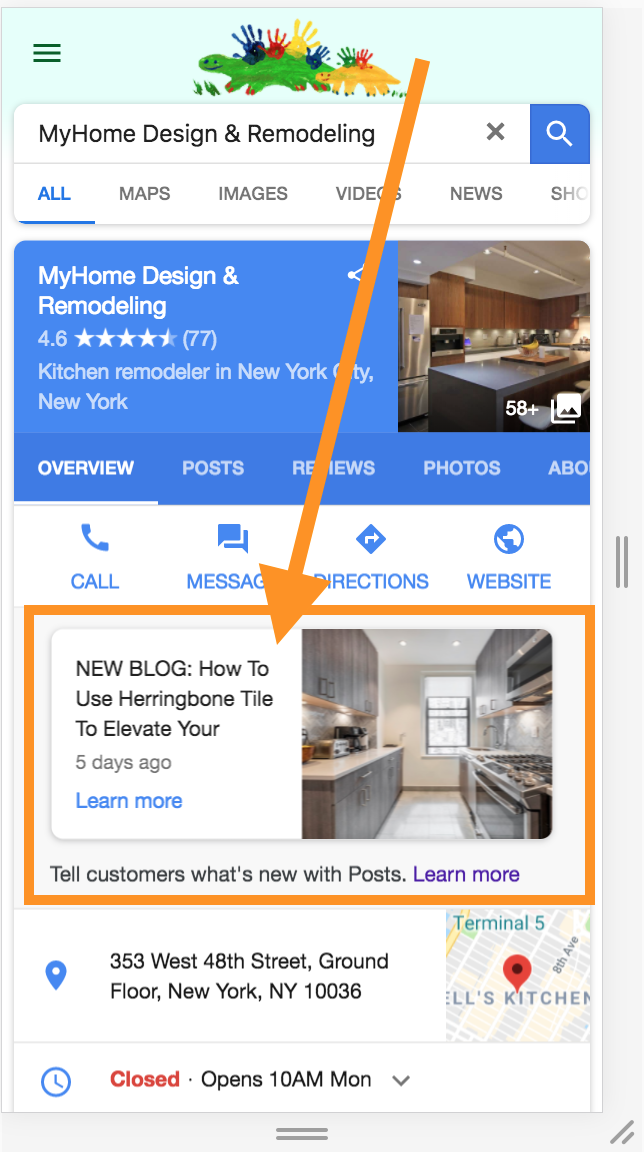9 Tips To Rank Number One on Google Maps
You search for your business industry. You get a search result with three map locations.
But… your competitors are all showing up and they’re physically nowhere near you.
Ugh! That sucks!
Well you’re not alone. Since, Google maps only shows three locations in the search results preview, knowing how to optimize your Google My Business location will help you rank higher on Google Maps.
Being on the first page of a Google Map listing is highly competitive for any business, because let’s be honest - no one goes past the first page for any search result – but you already knew that.
Google Maps Ranking Indicators
Google Maps used to be based on proximity and business category, almost exclusively. As Google (and it’s users) get smarter, the ranking indicators for Google Maps have become more involved. Each ranking indicator has its own method of optimization. Consider implementing them one at a time.
Google Maps gets most of its data from your claimed Google My Business location, so while we are using the term Google My Business throughout this guide, it’s interoperable with Google Maps.
Bonus: Download The Ultimate Guide To Google My Business and Crush Your Competition
1. Claim Your Google My Business Location
Claim your Google My Business page
Knowing is half the battle. Don’t leave it to Google to make computed guesses about your business location. You especially don’t want to leave it up to anonymous users (or competitors) that will ‘suggest edits’ to your location, that may end up auto-applying if there is no input. So, your first step to ranking higher on Google Maps is to claim your Google My Business location, which is right where Google pulls your Map information from.
You want to make sure your Google My Business is completely filled out including:
Contact information including your address, phone number, and your website. If your business is based out of your home, that’s ok – Google offers an option to place your business in a ‘service area’ instead.
Business hours. Nothing is more frustrating than having your website display one set of hours, and Google Maps showing another set of hours. Plus, Google Maps will let users know if you are opening or closing soon based on the time of day they are viewing your listing.
2. You Need More Google Reviews
Get More Google Reviews
Did you know that 84% of people trust online reviews just as much as a personal recommendation? If your business is lacking reviews on Google Maps, now is a good time to start getting more reviews. How do you do this? Just ask your customer when the project or sale is finished. Consider setting up email automation that can send out an email with a review link when the project is complete.
Keep in mind you won’t have control over which reviews get posted. It’s best to reply with kind words to any and all reviews. You should give careful consideration to any negative review that’s left for your business – your reply is publicly viewable. You won’t want new, potential customers getting a bad taste before they learn more about your business.
In reality though, unless you’re the worst business on earth, chances are the bad reviews will be few. Just get more reviews from your best customers and the good will always outweigh the bad. Also, a slightly imperfect score will actually make you appear more authentic. A company with many 5-star reviews may seem like the reviews were paid for.
If you’re not sure where to start, take your existing customer email list (the loyal ones that you’re sure will rave about your business) and send them an email just asking to write a review based on your past work.
3. Choose The Right Google My Business Category
Did you know that there are over 2,300 different categories on Google My Business? You’ll want to make sure that your primary category is very specific to your main service. For instance, you can choose Kitchen Remodeler as your primary category. Don’t stop there. You can add up to five additional categories. These additional categories should include your other keywords that you want to target.
For instance, in the case of a Kitchen Remodel company, you might want to choose bathroom remodeler, contractor, home builder, and countertop store as your additional categories.
4. Place Your Google Map on Your Website
This is a simple method to let Google know that the address you have claimed on Google Maps is the actual address of your business. (Service areas OK also). You’ll want to at minimum, embed the Google Map on your contact page, sometimes also called a locations page. Make sure you list the address exactly the same way it’s listed on your Google Maps location.
Embedding a Google Map is very simple. To embed a Google Map on your website, search for your business name in Google Maps. Click on the “Share” icon and then select the tab that says “Embed a map”. Paste this code into your website per the instructions of your website CMS.
Place your google map on your website
5. Optimize Your Google My Business Description
Google My Business has a 750 character limit, but only the first 250 will show up in the knowledge graph area. (The area on your preview).
This isn’t the place to keyword stuff. Choose your words wisely. Write a description that answers a question you can solve, rather than just a list of your keywords you want to rank for.
6. Use Your Actual Phone Number
Call tracking is good to have, but if your system utilizes toll-free numbers (800, 888, etc), this isn’t the place to use that number. You should either obtain a local tracking number, or just forgo separate tracking all together. Google doesn’t like toll-free numbers, since they are very easy to obtain and are very often used for SPAM. Also, nowadays, toll-free numbers are being recycled, so chances are your number might have been connected to another business previously.
Speaking of tracking, no need to worry about that. Google My Business tracks all clicks made from your search listing, including phone calls places, directions, and clicks to your website.
Lastly, Google is looking for uniformity as a ranking indicator. So, having two different numbers listed between your Google My Business page and your website, or other social media profiles is an indicator to Google that these are two different businesses – which they obviously aren’t.
7. Add Photos to the Listing
Most people who take the step to claim their Google My Business listing will add a profile picture, which is the preferred thumbnail picture Google uses for your location. However, few will take the additional step to include several more pictures and place them in the categories that Google has set up.
You can add photos into their categories of team, at work, identity, or just the overview tab. Recently, Google My Business added the option of adding your own video.
8. Write A Post Using Google My Business
Google My Business recently added a great business marketing feature, Posts. They work very similar to other social media networks like Facebook and Instagram. There’s one very valuable difference: they have a longer expiration date. While the half-life of a post on Facebook or Instagram can be just one day or less, Google My Business posts will stay current for up to 7 days. Posting on a weekly basis will help your location show up higher in search results.
9. Add Messaging To Your Contact Options
Long gone are the days where your customers would just pick up the phone and call you, or just drive directly to your showroom. There are a plethora of options businesses have to connect with their customers.
Google My Business lets you add a special messaging number to your profile. When you add this option, you will set up a forwarding number – so you have to make sure that it’s a real, active cell phone. When someone clicks on the message option from your business listing, they will be texting a different number than your actual cell phone, so it stays anonymous.
By adding messaging to your Google My Business profile, you’re giving Google yet another indicator as to why your listing should show up in front of your competitors.
Implement These Google My Business Strategies
A good plan executed today is better than a great plan never executed.
Set a goal of putting these 9 steps to ranking higher on Google My Business into place. It may seem overwhelming to do all of these at once. My suggestion is to try a couple of these per month.
You will need to start by claiming your Google My Business listing. Next, try emailing your current customers and ask them to send you a review. Next month, start making posts to Google My Business, even if you only do this once or twice a month. You’re establishing a routine here, not perfection.